Roles¶
Overview¶
There are two ways to manage Roles within a domain using the DBS Account Manager, Roles can be created and managed from within DBS LiveForms. Within an domain using the LDAP Account Manager, all Role management is done through the LDAP system and DBS LiveForms can only be used to view information about Roles.
The Roles page will list all Roles that exist within the Domain you selected. Each Role will be listed on its own line with the following options: “Edit” and “Delete”.
Note
On domains with the LDAP Account Manager, the “Edit” button will be replaced by a “View” button, and the “Delete” option will be unavailable.
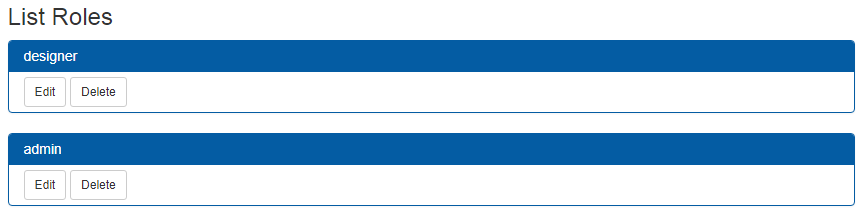
Creating¶
To create a new Role, fill out the fields under Add/Modify Role and click the “Create/Modify” button.
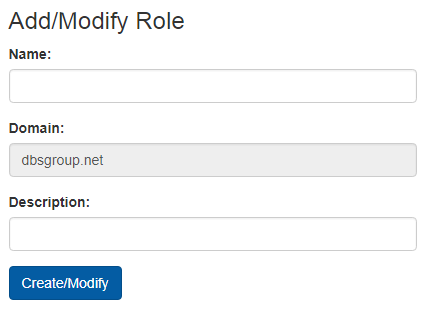
Editing¶
To edit a Role, click the “Edit” button under the Role you wish to modify. This will reload the page with all the Role’s information pre-populated under the Add/Modify section. From here, make any changes you need and click the “Create/Modify” button to update that Role’s properties.
Deleting¶
Warning
Please use caution when choosing to delete an Role, as this action can NOT be reversed.
Warning
Deleting a Role may cause certain workflow tasks to become inaccessible if the task was assigned specifically to that Role. To remedy this, make sure the Role has no tasks assigned to them prior to deleting. If you need to regain access to tasks assigned to a particular Role, create a new Role with the same name.
To delete a Role, simply click the “Delete” button for that Role. Deleting a Role will remove any assignments of that Role to a User. If the Role is later recreated, Users will need to be reassigned to it.